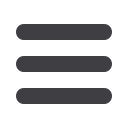

34
Mobile Check Deposit
Deposit History
To View Deposit History on a Mobile Device:
Click on the
Deposit Check
tab.
1.
Click on the
Deposit History
tab.
2.
The list of transactions will be displayed, click on the desired transaction.
3.
There is also an option to use
Filters
to search transaction history.
4.
The screen will display all of the information pertaining to transaction.
















