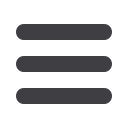
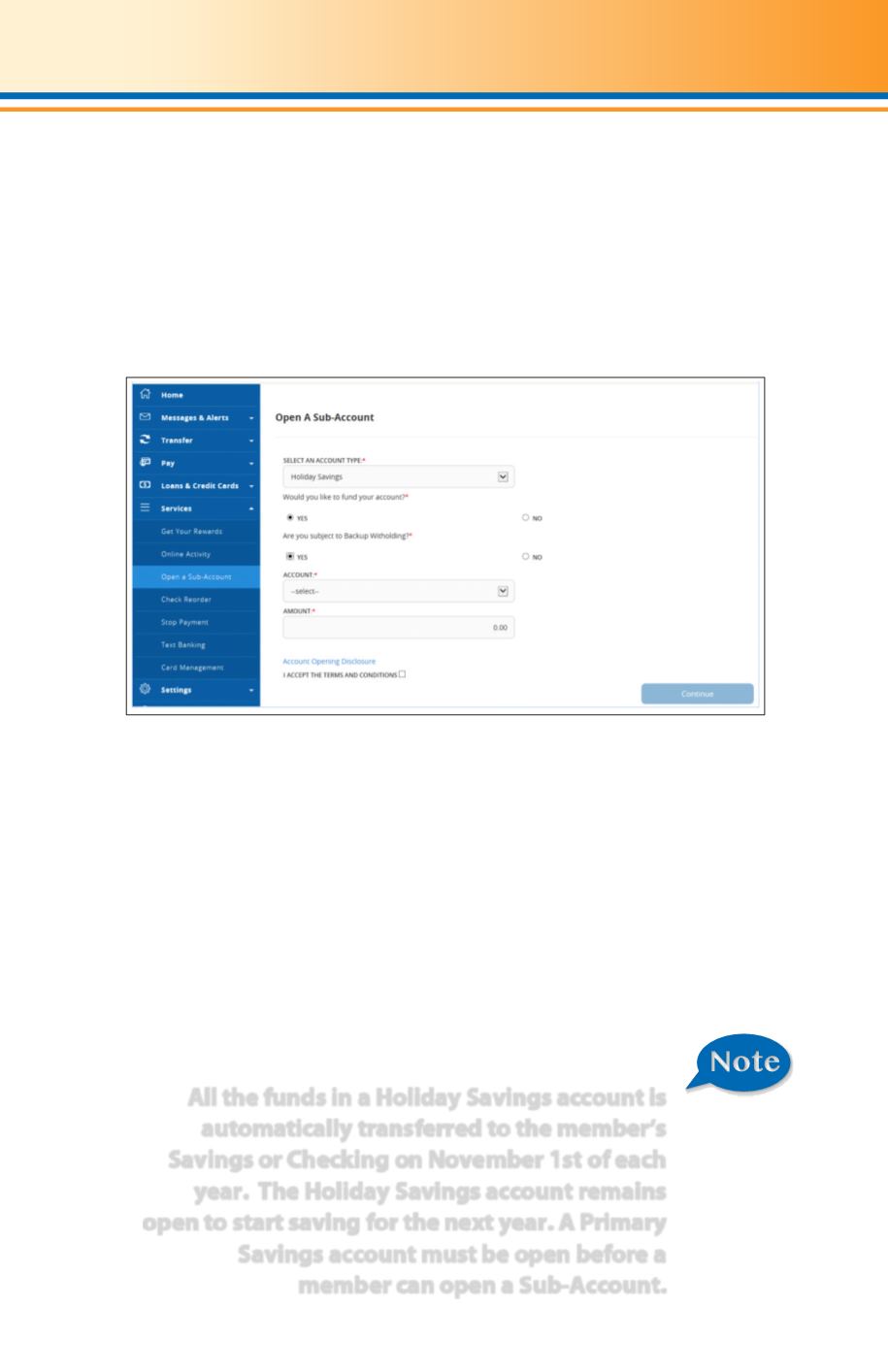
38
Services
Open a Sub-Account
Sub-Accounts consist of Secondary Shares and Holiday Savings accounts. Members
are permitted transfers up to six (6) per calendar month of non-demand accounts
(accounts other than checking accounts). A member can withdraw from their
Secondary Share or Holiday Savings accounts as often as they want. A member can
have as many Secondary Shares as they want. These Shares can be named anything
the member wants.
All the funds in a Holiday Savings account is
automatically transferred to the member’s
Savings or Checking on November 1st of each
year. The Holiday Savings account remains
open to start saving for the next year. A Primary
Savings account must be open before a
member can open a Sub-Account.
Click on the
Services > Open a Sub-Account
tab.
1.
Using the dropdown menus, Select An Account Type you wish to open.
2.
If you would like to make an immediate deposit to your new sub-account choose
yes for “Would you like to fund your account”; otherwise choose no.
3.
If you are subject to backup withholding choose yes; otherwise choose no.
4.
Enter the dollar amount to process the transaction to your new sub-account.
5.
Read and check the box next to I Accept the Terms and Conditions.
6.
When completed entering the required information, select Continue.
To Open a Sub-Account
















