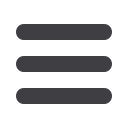

41
In Account Preferences you can change the nickname for each of your accounts with
Gulf Winds to help distinguish between accounts.
Settings
Account Preferences
To Setup or Change Your Account Nicknames:
Click on the
Account Preferences
tab.
1.
Customize nicknames for your accounts.
2.
When you are happy with your choices, click
Submit
.
















