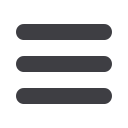

10
Byline Bank
Business Online Banking
Add External Account
In order to move funds out of your Byline Bank account and into an
account outside of this institution, you must first add the external account
into the system.
1
Click
Transfers
from the top menu.
2
Select
Transfer Accounts
. Then,
click
Add Account
.
3
From the next screen, you will want
to choose “
At Another Institution
”
and then click “
go there now
”.
4
Next, enter all of the necessary
information in the required fields,
including the account holder’s name
and nickname, as well as the routing
and account number. Click
Submit
.
Note:
All accounts added by the
customer will not be available
for use until the account is
approved by the bank.
















