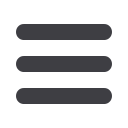
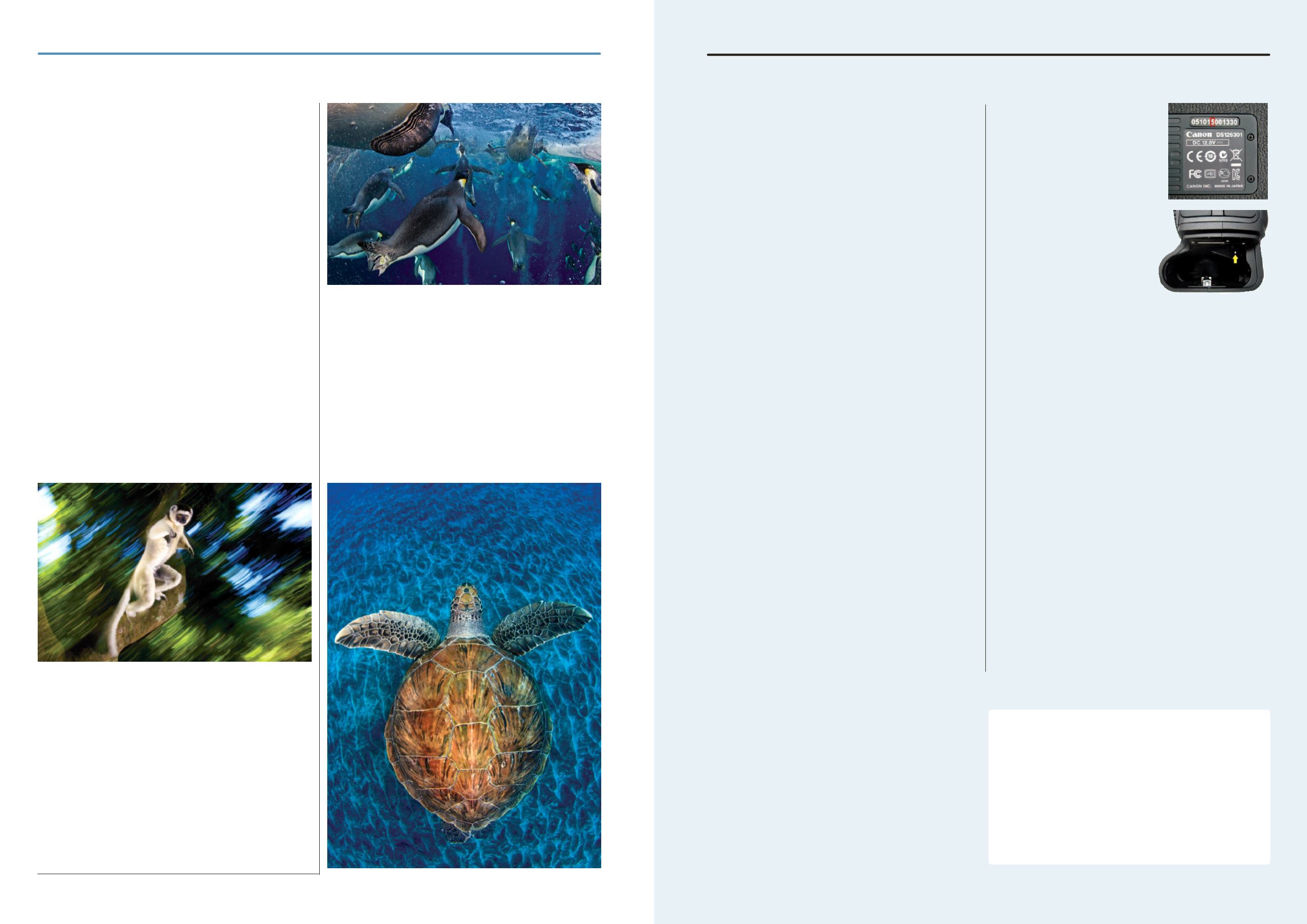
World of EOS photography
8
Reproduced from EOS magazine January-March 2013
Paul Nicklen won the Veolia Environnement Wildlife
Photographer of the Year 2012 competition with his
underwater shot of bubble-jetting emperor penguins (right).
You can see the winning entries on display at the Natural
History Museum, London, until 3 March 2013. To book
tickets to see the exhibition, find out when it is on tour near
you, view the winning images online, or for information
about how to enter this year’s competition (closing date 22
February 2013) visit
www.nhm.ac.uk/wildphoto.Each of the 100 spectacular prize-winning photographs
are presented in a new book, Wildlife Photographer of the
Year Portfolio 22, priced £25, which is also available from the
website. The Veolia Environnement Wildlife Photographer
of the Year competition is owned by the Natural History
Museum and BBC Wildlife Magazine.
Wildlife Photographer of the Year 2012 competition
© PAUL NICKLEN/VEOLIA ENVIRONNEMENT WILDLIFE PHOTOGRAPHER OF THE YEAR 2012
Heinrich van den Berg (South Africa) was Commended in
The Gerald Durrell Award for Endangered Species (below)
Verreaux’s sifakas are found only in southern and south-
western Madagascar. They are not as endangered as many of
the island’s lemurs, but when Heinrich found a group feeding
in trees in the Nahampoana Reserve what impressed him was
the extraordinary way they leap from one tree to another.
“They spring off their back legs, then twist in the air to land
perfectly on the next trunk,” says Heinrich. The photographic
conditions were ideal – the sifakas in shadow and a bright
background behind – enabling him to use a slow shutter
speed for the background effect of movement and a flash to
freeze the leap.
EOS 5D Mark II with an EF 16-35mm f1.4L USM lens at 27mm,
1/12 second at f9, ISO 100; two Quantum flashes.
Jordi Chias (Spain) was Commended in the Underwater
Worlds category (right).
Armeñime, a small cove off the south coast of Tenerife, is
a hotspot for green sea turtles. They forage there on the
plentiful seagrass and are accustomed to divers. Jordi cruised
in the company of this one in the shallow, gin-clear water
over black volcanic sand. “The dazzling colours, symmetry
and textured patterns were mesmerising,” says Jordi, “and I
was able to compose a picture to show just how beautiful this
marine treasure is.” Like the other seven species of sea turtles,
the green sea turtle is endangered, with populations declining
worldwide. The many threats include habitat degradation,
building development on their breeding beaches, ingestion of
rubbish such as plastics and entanglement in fishing gear.
EOS 7D with a Tokina 10-17mm lens at 10mm, 1/80 second at
f11; ISO 160; custom-made housing; two Inon flashe
s.
Paul Nicklen (Canada) was judged overall 2012 Veolia
Environnement Wildlife Photographer of the Year (above).
This was the image Paul had been hoping to get: a sunlit mass
of emperor penguins, leaving bubble trails in their wake. The
location was near the emperor colony on the frozen area of
the Ross Sea, Antarctica. Paul lowered himself into the only
likely exit hole, then waited for the return of the penguins,
with crops full of icefish for their chicks. Then it came: a blast
of birds from the depths. They were so fast that, with frozen
fingers, framing and focus had to be instinctive. “It was a
fantastic sight,” says Paul, “as hundreds launched themselves
out of the water and onto the ice above me – a moment that I
felt fortunate to witness and one I’ll never forget.”
EOS-1D Mark IV with an EF 8-15mm f4L USM lens, 1/1000
second at f7.1, ISO 500, Seacam housing.
© PAUL NICKLEN/VEOLIA ENVIRONNEMENT WILDLIFE PHOTOGRAPHER OF THE YEAR 2012
© HEINRICH VAN DEN BERG/VEOLIA ENVIRONNEMENT WILDLIFE PHOTOGRAPHER OF THE YEAR 2012
The latest updates for EOS digital cameras are available by
following the ‘Firmware Updates’ link on the EOS magazine
home page at
www.eos-magazine.comFor further information on updating your firmware, see
“Firmware update” on page 46.EOS-1D X
Firmware version 1.1.1 offers new functionality and improved
performance. Developed in response to photographer
feedback, Firmware version 1.1.1 improves the scope and
performance of the AF function and introduces minor fixes
to offer professional photographers the ability to capture
stunning images more easily in all conditions.
During AI Servo AF shooting in low light, viewfinder
information is now illuminated, with the AF points blinking
intermittently in red, allowing them to be easily confirmed
while shooting, without affecting the metering.
Getting closer to the action is also even easier, with the
firmware update allowing photographers to use Extenders to
increase the focal length of their super-telephoto lenses, while
maintaining the use of AF to capture a crisp, clear shot. The
centre AF point (one cross-type with four supporting points)
can now be used to autofocus at a maximum aperture of f8.
Canon Extender EF 1.4x increases the effective focal length
by 1.4x, so a 400mm lens becomes equivalent to a 560mm
lens. There is loss of light equivalent to 1 stop, so a lens with
a maximum aperture of f5.6 becomes the equivalent of an
f8 lens – and will still offer autofocus with the EOS-1D X with
firmware version 1.1.1 installed.
Canon Extender EF 2x increases the effective focal length
by 2x, so a 400mm lens becomes equivalent to a 800mm
lens. There is loss of light equivalent to 2 stops, so a lens with
a maximum aperture of f4 becomes the equivalent of an f8
lens – and will still offer autofocus with the EOS-1D X with
firmware version 1.1.1 installed.
New features
• Autofocus at f8
• Illuminated AF points and viewfinder information in AI
Servo AF mode.
Fixes
• Corrects a phenomenon where the metering value of the AE
sensor becomes abnormal, affecting the final image
• Corrects a phenomenon where Error 70 may occur during
AEB shooting
• Corrects a phenomenon where the firmware of the lenses
cannot be updated normally
• Minor corrections to Arabic menu
EOS-1D X and the f8 issue
Autofocusing may not function at f8 on some EOS-1D X
cameras with firmware version 1.1.1. This version enabled
the centre AF point to autofocus when the camera is used
with lens/Extender combinations whose combined maximum
aperture is f8 or wider.
On some of the cameras with firmware version 1.1.1, auto-
focusing does not function at f8. This is not an issue with the
firmware itself, but with its installation at the factory. The
problem can be overcome by overwriting the firmware. This
phenomenon does not occur with a camera whose firmware
has been updated by a user or by a Canon service centre.
Firmware updates
Reproduced from EOS magazine January-March 2013
9
Cameras with 4 or 5 as the
sixth digit from the left in the
serial number are affected. Even if
the sixth digit from the left in the
serial number is 4 or 5, cameras
with a white dot in the battery
compartment are not affected
(right).
To overwrite the installed
firmware and activate the auto-
focusing at f8, simply re-install
firmware version 1.1.1. There is no
change to the firmware version,
as this is not an issue with the
firmware itself.
Firmware update resolves EOS 6D video issue
Firmware Version 1.1.2 for the EOS 6D fixes a phenomenon
which prevents movie files shot using EOS 6D cameras from
being played back on YouTube.
However, firmware version 1.1.2 may present some Video
Snapshot limitations, as follows:
1
EOS 6D running Firmware Version 1.0.9
If a video
snapshot captured when the camera was running firmware
1.0.9 is combined with a video snapshot created by a camera
which was running firmware 1.1.2, the resulting video
snapshot album will be corrupted.
2
EOS 6D running Firmware Version 1.1.2
If you try to add a
video snapshot from a camera running firmware 1.1.2 to the
video snapshot album created when the camera was running
firmware 1.0.9, a warning message ‘Cannot select this movie’
will appear and the video snapshot cannot be added.
The following workaround addresses the two scenarios
described above:
1
Shoot a video snapshot and create a video snapshot
album.
2
Import the captured video snapshot album to your
computer.
3
Start ImageBrowser EX (bundled with the EOS 6D).
4
Select the video snapshot album,and select [Edit Movie] in
the [Edit] tab.
5
MovieEdit Task will start.
6
Select [Add Image] and select video snapshot album to add
the movie snapshot.
7
Select [Save] and [Save image type] and then click [Save].
April 2013 update for EOS 5D Mark III
A firmware upgrade for the EOS 5D Mark III in April 2013
will add features for both still and video shooting. The new
firmware offers improved AF performance and enhanced
HDMI output.
When the camera is fitted with a lens and Extender
resulting in a maximum f8 aperture, the new firmware
enables the camera to use the central dual cross-type focal
points, currently only available up to an f5.6 aperture. The
new firmware includes ‘clean’ HDMI output, enhancing
overall video editing and monitoring procedures.















