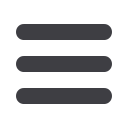

18
Florence Bank Cash Management
Transfer Funds
– Manage Transfers
The Manage Transfers feature allows you to transfer money at scheduled
times between your accounts. You have the ability to manage how often
funds will be transferred by creating an immediate transfer and choosing
from a range of frequencies. Transfers may be added, edited or deleted
at your discretion.
1
Click the
Manage Transfers
tab to begin.
2
Review the provided statement regarding transfers.
3
From the drop-down menus, select the source and destination accounts.
4
Next, enter the amount of the payment and select the scheduling option:
Immediate, Future-Dated (One-Time) or Recurring. Then, enter a description.
5
Click
Submit
to proceed.














