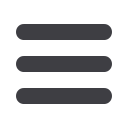
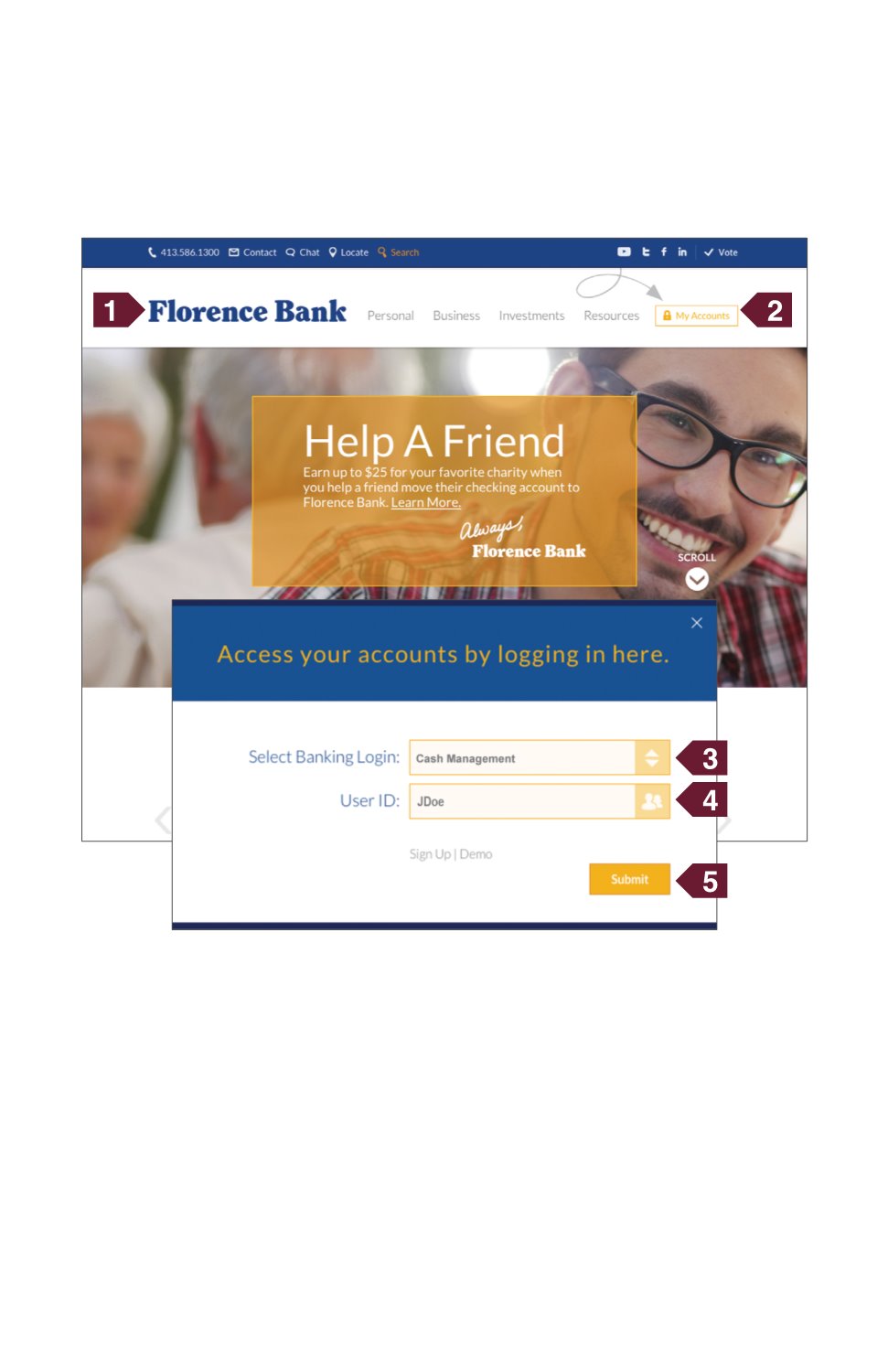
3
florencebank.comLogging In
Simply open up a new window from your preferred browser and enter
www.florencebank.comin the address bar.
1
Once you enter
www.florencebank.comin your browser’s
address bar, you will be welcomed by our homepage.
2
To begin logging into your account, click the
My Accounts
button.
3
Select the banking experience you wish to enter by using the
drop-down menu.
4
Enter your User ID in the provided space.
5
Click
Submit
. You will then be prompted to enter your Password.














