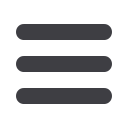

5
florencebank.comMenu Items
Throughout your Online Cash Management experience, menu items
will continue to display in the upper right-hand corner of the screen to
help you jump through different Online Cash Management screens and
functions in no time. Simply click each menu item to proceed to the
corresponding page.
Accounts
This will direct you to the Online Cash Management home page and can be used
to view activity, history, make a quick transfer, stop a payment or reorder checks.
Pay Bills
This will direct you to the
Payment Center where you can complete bill or loan
payments, view and add payees, view eBills and online activity.
Transfer Funds
Manage or create a transfer of funds, view transfer activity, transfer funds to
another Florence Bank account or an account at another financial institution.
Manage My Money
Manage and improve your financial health by setting a budget, goals and viewing
account trends.
Positive Pay
View and compare checks presented for payment against an electronic check
issue file to identify fraudulent items.
ACH
Expedite direct deposit of payroll, pay bills, concentrate funds from other financial
institutions or collect membership dues.
Wires
Move funds between accounts within different financial institutions.
Profile
This will direct you to links and options that can aid in managing and editing
your personal profile, review security settings and other preferences.














