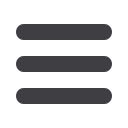

48
Treasury
Treasury: Create a New Payment or Template
Create a New Payment or Template
If you are assigned Draft or Approval rights, you can use the Payments tab to send a
one-time payment or create a template for recurring transactions. If you are sending
payments to vendors, suppliers, collections or making payroll, it is best to create a
template to simplify your routine transactions.
Part 1 of 5: Selecting A Transaction Type
A template is a pre-made payment model. It contains detailed directions that can
be used for repeated transactions. Using a template helps reduce mistakes, assign
tasks, and control payments. It’s best practice to use a template if you are sending
payments to:
•
Vendors and/or suppliers
•
Collections from customers
•
Payroll
In the
Cash Management
tab, click
Payments (ACH/Wire)
.
1.
Select a template type using the “New Template” drop-down or select a
transaction type using the “New Payment” drop-down for a one-time payment.
11 12 13 14 15 16 17 18 19
21 22 23 24 25 26 27 28 29
1 2 3 4 5 6 7 8 9
1a 2a 3a 4a 5a 6a 7a 8a 9a
1b 2b 3b 4b 5b 6b 7b 8b 9b
1c 2c 3c 4c 5c 6c 7c 8c 9c
11a 12a 13a 14a 15a 16a 17a 18a 19a
11b 12b 13b 14b 15b 16b 17b 18b 19b
1d 2d 3d 4d 5d 6d 7d 8d 9d
K L M N O P Q R S
U V W X Y Z
A B C D E F G H I
A1 B1 C1 D1 E1 F1 G1 H1 I1
A2 B2 C2 D2 E2 F2 G2 H2 I2
A3 B3 C3 D3 E3 F3 G3 H3 I3
















