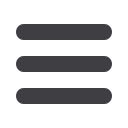
|
Getting Started |
5 |
|
Business Online Banking Overview |
5 |
|
Users |
5 |
|
Subsidiaries |
5 |
|
Recipients |
5 |
|
Business Online Banking Transaction Types |
6 |
|
Treasury |
7 |
|
Editing Company Policy |
7 |
|
Part 1 of 7: Choose a Transaction Type to edit in Company Policy |
7 |
|
Part 2 of 7: Choose the Maximum Draft Amount |
8 |
|
Part 3 of 7: Choose the Number of Approvals |
9 |
|
Part 4 of 7: Choose the Accounts |
9 |
|
Part 5 of 7: Choose the Drafting Hours |
10 |
|
Part 6 of 7: Choose the Location |
10 |
|
Part 7 of 7: Choose the IP Address |
11 |
|
Approval Limits |
12 |
|
Company Policy Tester |
13 |
|
Features Tab |
15 |
|
Accounts Tab |
16 |
|
Account Labels |
17 |
|
User Roles Overview |
18 |
|
Creating, Editing or Copying a User Role |
19 |
|
Part 1 of 7: Establishing Transaction Type Rights |
20 |
|
Part 2 of 7: Disabling a Transaction Type |
21 |
|
Part 3 of 7: Enabling Operation Rights. |
22 |
|
Part 4 of 7: Choosing the Maximum Draft Amount |
23 |
|
Part 5 of 7: Enabling Allowed Accounts |
23 |
|
Part 6 of 7: Choosing Drafting Hours |
24 |
|
Part 7 of 7: Editing Approval Limits for a Transaction Type |
25 |
|
User Role Policy Tester |
26 |
|
Delete Allowed Actions |
28 |
|
Features |
29 |
|
Accounts |
30 |
|
Deleting a User Role |
31 |
|
Users Overview |
32 |
|
User Management Overview |
33 |
|
Add a New User |
34 |
|
Edit a User |
35 |
|
Delete a User |
36 |
|
Recipient Overview |
37 |
|
Part 1 of 4: Adding a Recipient |
38 |
|
Part 2 of 4: Recipient Account Detail |
40 |
|
Part 3 of 4: Beneficiary FI Detail |
41 |
|
Part 4 of 4: Intermediary FI Detail |
41 |
|
Editing a Recipient |
42 |
|
Deleting a Recipient |
44 |
|
Payment Template Overview |
45 |
|
Create a New Payment or Template |
46 |
|
Part 1 of 5: Selecting A Transaction Type |
46 |
|
Part 2 of 5: Info & Users |
47 |
|
Part 3.1 of 5: Single-Recipient & Amount |
48 |
|
Part 3.2 of 5: Multiple-Recipients & Amounts |
52 |
|
Import a File into a Template |
55 |
|
Part 4 of 5: Account |
56 |
|
Part 5 of 5: Review & Submit |
57 |
|
Viewing, Approving or Canceling a Transaction |
59 |
|
Single Transaction |
59 |
|
Multiple Transactions |
60 |
|
Splitting a Payment |
61 |
|
Editing or Using a Template |
63 |
|
Deleting a Template |
64 |
|
Payment From File |
65 |
|
ACH Pass-Thru |
67 |
|
Reports Overview |
68 |
|
Account Activity Report |
69 |
|
ACH Activity Report |
71 |
|
Cash Position Report |
73 |
|
Company Entitlements Report |
75 |
|
Outgoing Wires Report |
76 |
|
Transaction Report |
78 |
|
Company User Activity Report |
80 |
|
Edit a Report |
82 |
|
Delete a Report |
83 |
|
Tax Payment |
84 |
|
Positive Pay- Introduction |
86 |
|
Positive Pay- To Upload an Issued Check File |
87 |
|
Positive Pay- Manually Enter a Check |
88 |
|
Positive Pay- Void a Check |
89 |
|
Positive Pay- Managing Exceptions |
90 |
|
Funds Transfer |
91 |
|
Individual Transfers |
91 |
|
Multi-Account Transfers Overview |
93 |
|
Multi-Account Transfers- Step 1 of 3: Info & Users |
94 |
|
Multiple-Account Transfers- Step 2 of 3: Accounts & Amounts |
95 |
|
Multiple-Account Transfers- Step 3 of 3: Schedule & Submit |
96 |
|
Edit a Multi-Account Transfer Template |
97 |
|
Delete a Multi-Account Transfer Template |
98 |
|
Advanced Bill Pay |
99 |
|
Home Page Overview |
99 |
|
Add a Payee |
101 |
|
Company |
101 |
|
Individual |
104 |
|
Bank or Credit Union |
107 |
|
Edit a Payee |
109 |
|
Delete a Payee |
110 |
|
Import Payees |
111 |
|
Add and Manage Categories |
112 |
|
Single Payment |
113 |
|
Edit a Single Payment |
115 |
|
Create a Recurring Payment |
116 |
|
Edit or Cancel a Pending Payment |
118 |
|
Payment Approval |
120 |
|
Company Profile |
121 |
|
Edit or Delete Bill Pay Accounts |
122 |
|
Modify User Permissions |
123 |
|
Personal Profile |
125 |
|
e-Notifications |
126 |
|
Events |
126 |
|
Logout |
127 |
|
Recurring |
128 |
|
Reminders |
129 |
|
Reports |
130 |














