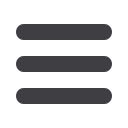

63
Treasury
Treasury: Splitting a Payment
Follow the directions for sending a payment starting at
page48-
page55.
1.
Select a recipient by checking the box next to their name.
2.
Click the
Split
button to split the payment between the recipient’s accounts
3.
Select their primary and secondary accounts by checking the box under each
column.
4.
Click the
OK
button.
If you are sending payroll to an employee with multiple accounts, you can split their
payment per their request. This way, your employees have their money how they like
without the hassle!
Splitting a Payment
10
11 12 13 14 15 16 17 18 19 20
21 22 23 24 25 26 27 28 29 30
1 2 3 4 5 6 7 8 9
10a
1a 2a 3a 4a 5a 6a 7a 8a 9a
10b
1b 2b 3b 4b 5b 6b 7b 8b 9b
10c
1c 2c 3c 4c 5c 6c 7c 8c 9c
10d
11a 12a 13a 14a 15a 16a 17a 18a 19a 20a
11b 12b 13b 14b 15b 16b 17b 18b 19b 20b
1d 2d 3d 4d 5d 6d 7d 8d 9d
J
K L M N O P Q R S T
U V W X Y Z
A B C D E F G H I
J1
A1 B1 C1 D1 E1 F1 G1 H1 I1
J2
A2 B2 C2 D2 E2 F2 G2 H2 I2
J3
A3 B3 C3 D3 E3 F3 G3 H3 I3
11 12 13 14 15
21 22 23 24 25
1 2 3 4 5
1a 2a 3a 4a 5
1b 2b 3b 4b 5
1c 2c 3c 4c 5c
11a 12a 13a 14a 15
11b 12b 13b 14b 15
1d 2d 3d 4d 5
K L M N O
U V W X Y
A B C D E
A1 B1 C1 D1 E
A2 B2 C2 D2 E2
A3 B3 C3 D3 E
10
11 12 13 14 15 16 17 18 19 20
21 22 23 24 25 26
2728
2930
1 2 3 4 5 6 7 8 9
10a
1a 2a 3a 4a 5a 6a 7a 8a 9a
10b
1b 2b 3b 4b 5b 6b 7b 8b 9b
10c
1c 2c 3c 4c 5c 6c 7c 8c 9c
10d
11a 12a 13a 14a 15a 16a 17a 18a 19a 20a
11b 12b 13b 14b 15b 16b 17b 18b 19b 20b
1d 2d 3d 4d 5d 6d 7d 8d 9d
J
K L M N O P Q R S T
U V W X Y Z
A B C D E F G H I
J1
A1 B1 C1 D1 E1 F1 G1 H1 I1
J2
A2 B2 C2 D2 E2 F2 G2 H2 I2
11 12 13 14 15 16
2122 23 24 25 26
1 2 3 4 5 6
1a 2a 3a 4a 5a 6a
1b 2b 3b 4b 5b 6b
1c 2c 3c 4c 5c 6c
11a 12a 13a 14a 15a 16a
11b 12b 13b 14b 15b 16b
1d 2d 3d 4d 5d 6d
K L M N O P
U V W X Y Z
A B C D E F
A1 B1 C1 D1 E1 F1
A2 B2 C2 D2 E2 F2
















