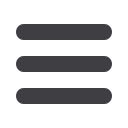

26
Treasury: Creating, Editing or Copying a User Role
6.
Click the Draft Hours action.
7.
Click the boxes to select the hours a user can draft or send a transaction.
8.
Click the
OK
when you are finished.
Part 6 of 7: Choosing Drafting Hours
If you have Manage Company Policy rights, decide what hours during the day a user
can draft a transaction.
11 12 13 14 15 16 17 18 19
21 22 23 24 25 26 27 28 29
1 2 3 4 5 6 7 8 9
1a 2a 3a 4a 5a 6a 7a 8a 9a
1b 2b 3b 4b 5b 6b 7b 8b 9b
1c 2c 3c 4c 5c 6c 7c 8c 9c
11a 12a 13a 14a 15a 16a 17a 18a 19a
11b 12b 13b 14b 15b 16b 17b 18b 19b
1d 2d 3d 4d 5d 6d 7d 8d 9d
K L M N O P Q R S
U V W X Y Z
A B C D E F G H I
A1 B1 C1 D1 E1 F1 G1 H1 I1
A2 B2 C2 D2 E2 F2 G2 H2 I2
A3 B3 C3 D3 E3 F3 G3 H3 I3
11 12 13 14
21 22 23 24
1 2 3 4
1a 2a 3a 4a
1b 2b 3b 4b
1c 2c 3c 4c
11a 12a 13a 14a
11b 12b 13b 14b
1d 2d 3d 4d
K L M N
U V W X
A B C D
A1 B1 C1 D1
A2 B2 C2 D2
A3 B3 C3 D3
1 2 3 4 15
1 2 3 4 25
1 2 3 4 5
1 2 3 4 5
1 2 3 4 5
1 2 3 4 5
11a 12a 13a 4a 15a
11b 12b 13b 4 15
1 2 3 4 5
K L M N O
U V W X Y
A B C D E
A B C D E
A B C D E
A B C D E
















