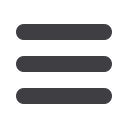

28
Reorder Checks
Click the
Check Reorder
link to begin.
1 | From the
Account
drop-down menu, choose which account you would like to
reorder checks.
2 | When you have chosen the desired account to order new checks, click
Submit
.
Before you write your last check, save yourself a trip to the branch by
placing your check order request online.














