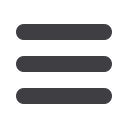

23
Scheduled Payments
Our scheduled payment feature keeps you ahead of your tasks and
organized with only a few quick and easy steps!
In the Payments menu, select
Scheduled Payments
.
1 | Payees are listed by name and account number according to the details chosen
using the drop-down menus.
2 | To print the search results for your records, click here.
3 | Click
Edit
to revise the payment information. Click
Stop
to cancel.














