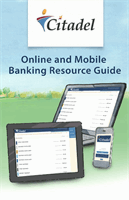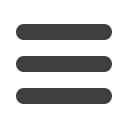
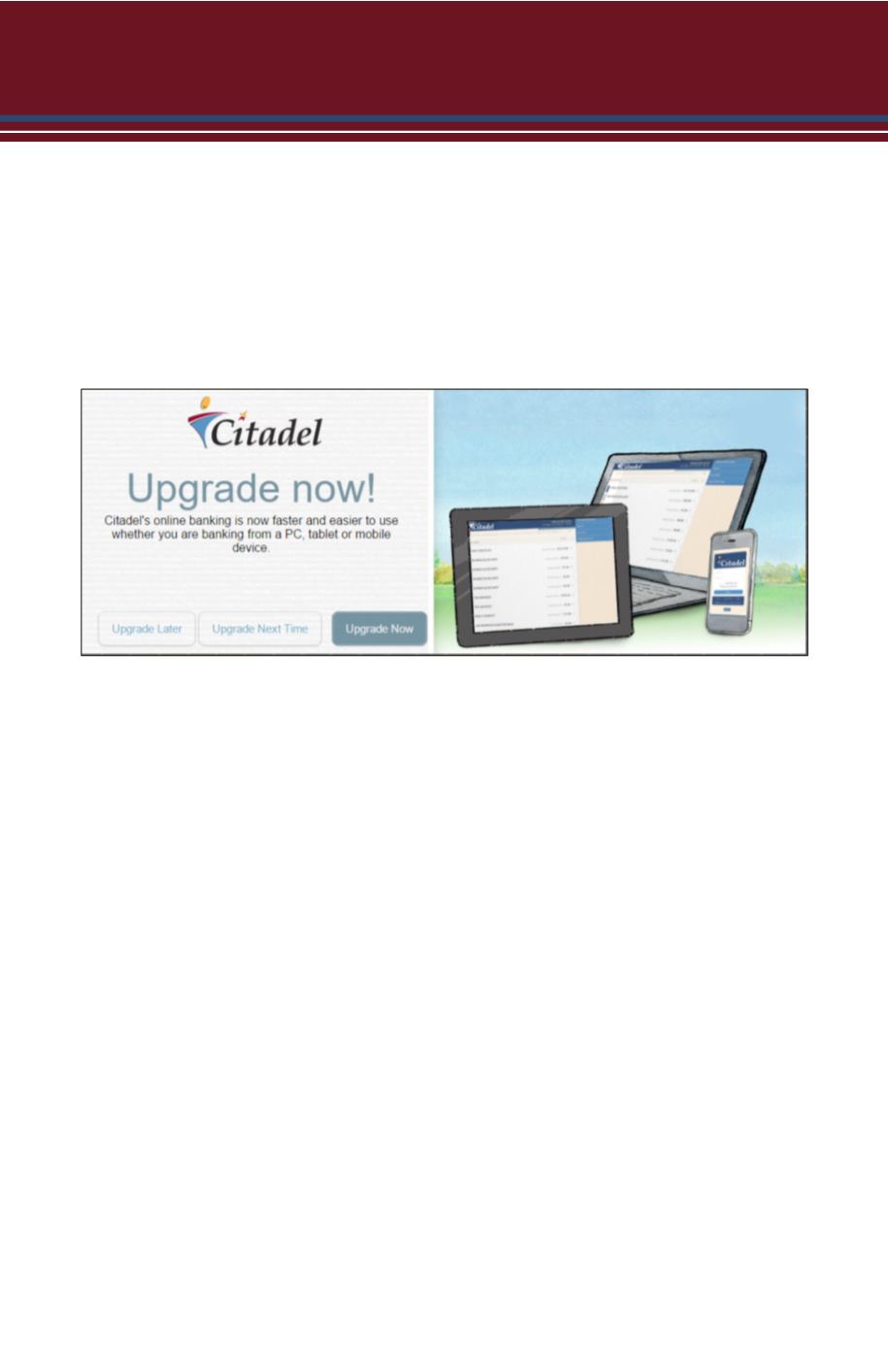
8
The first time that you log into Online Banking with Citadel after the upgrade date, you
will be presented with the following screen to opt in to the upgrade to our new Online
Banking experience. This new interface will provide you with greater capabilities and
a new look that is easy to navigate whether accessing our system from your desktop
computer, a tablet, or any other smart device.
To Opt in to the Upgrade to the New Online Banking Interface:
Once you have entered your Login ID and password through the login page, you
will be presented with the following options to opt in to the new Online Banking
experience.
Upgrade Later:
With this choice you will be presented the Opt-In page weekly, if
you have not chosen to upgrade by March 31, 2016, the system will
automatically upgrade to the new version.
Upgrade Next Time:
You will be logged in and your Online Banking
experience will appear and function as it had before. Your upgrade
to the new Online Banking interface will happen automatically the next
time that you login.
Upgrade Now:
You will be immediately logged into the new Online Banking
experience that offers greater capabilities and a new, easy to navigate look.
General Information
Opt In to the Upgrade