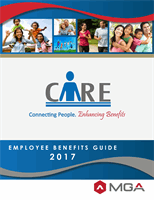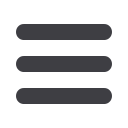

9
How do I access my HSA funds?
• Your HSA tax-free contributions are deposited to HealthEquity
• When you enroll in an HDHP, you will need to set up an HSA. You can do this online when you elect benefits.
• You will then be issued a HealthEquity debit card which you can use to pay uncovered medical, dental and
vision expenses from your HSA.
• You can also pay for an uncovered expense with personal funds and reimburse yourself from your HSA.
Qualified HSA Expenses
• QHDHP deductibles and coinsurance.
• Prescription medications (Over-the-counter (OTC) medications without a prescription are not eligible for HSA).
• Dental or vision care.
• Health coverage while receiving unemployment benefits.
• COBRA continuation coverage.
• Qualified long-term care.
• Medicare premiums and out-of-pocket expenses.
• Publication 502 at www.irs.gov for a complete list.
• For you and your spouse, if legally married, and dependents, even if they are not enrolled in MGA’s plan.
• Per IRS rules, you cannot take a tax-free distribution from an HSA to pay for domestic partner expenses.
Non-Qualified HSA Expenses
• Any funds used for purposes other than IRS qualifying medical, dental and vision expenses are taxable as
income and subject to a 20% tax penalty.
• The penalty does not apply if you are age 65 or older or if you become disabled or enroll in Medicare.
HDHP WITH HSA
To view a short video regarding your HSA option, follow this link to the “Save
the Day with an HSA” video:
http://youtube/HfR40Hsy5JY
How do I get started?
Login to the Annual Enrollment site at
www.cbizems.com. Then, click on the link to the Health Equity Cost
Estimator link. This tool will help you estimate your healthcare costs and choose the plan that is best for you!
You can also review the details regarding your plan options in this guide.