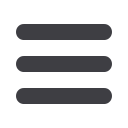
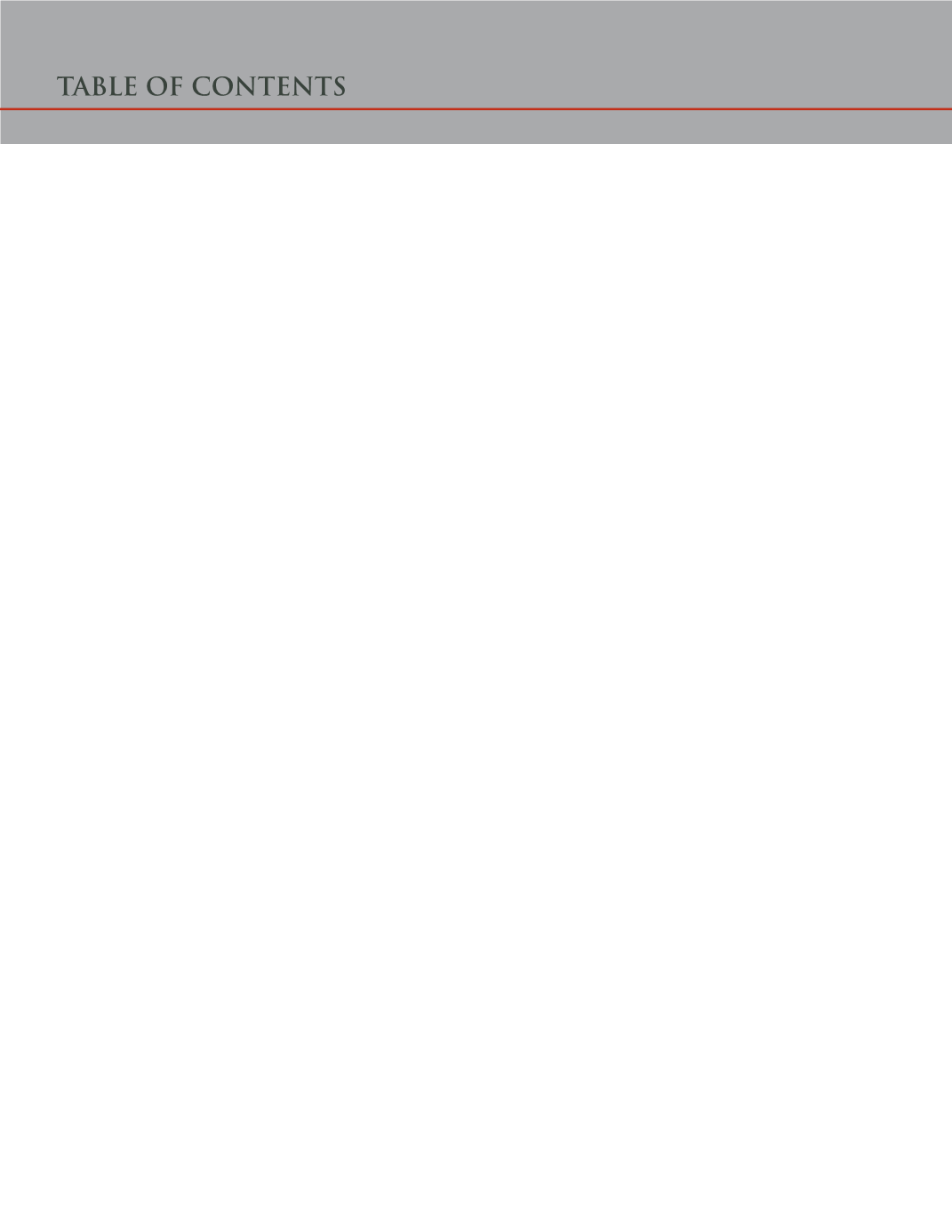
1
10.01.2015 Version 4.0 – Client User Guide
Introduction
2
Security
Security At Your Computer 3
Passwords 4
System Configuration
Web Browser 5
Report Viewer 5
Browser Configuration 5
Screen Resolution 5
Other Required Equipment 6
Getting Started
Logging In 7
System Navigation 7
Funding Request
Funding Request 10
Creating the Funding
Request Import File 10
Manually Adding a Funding
Request To WarehouseNow
®
16
Attaching Supporting Documentation 24
Checking the Status of a Funding Request 26
Locating the Fed Wire Number 27
Quality Control 28
Release Request
Manually Entering a Release Request
in WarehouseNow
®
30
Creating the Release Request
Import File 32
Releasing Pools 36
Checking the Status of Your Note 38
Locating the FedEx Tracking Information 40
Trust Release 41
Payments
Investor Wire Status 49
Creating the Payment Detail Spreadsheet 50
Manually Entering Payment Details 54
Warehouse Lending Client Support
56
Frequently Asked Questions
57
Reports
Report Roles 61
General Report Options 62
M100 Account Usage Report 63
M203 Portfolio Basic Status Report 65
M207 Released Collateral Report 70
M227 Funding Allocation Report 73
M229 Funding Report 75
M229 Remittance Report 77
APPENDIX A – Funding Request –
Spreadsheet Fields 80
APPENDIX B – Funding Request –
Manual Entry Fields 86
APPENDIX C – Release Request Spreadsheet 91
APPENDIX D – Payment Detail Spreadsheet 92
APPENDIX E – Informational Icons 93
APPENDIX F – Hot Keys 95
APPENDIX G – Client to Client Transfer (C2C) 96
C2C Introduction 96
C2C - Originating Lender 97
Submitting the Funding Request 97
Attaching Supporting Documentation 109
Submitting a Release Request 111
Payments 118
C2C - Purchasing Lender 119
Submitting the Funding Request 119
Attaching Supporting Documentation 128
Submitting a Release Request 128
Payments 129














