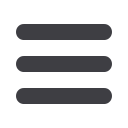

5
10.01.2015 Version 4.0 – Client User Guide
Web Browser
WarehouseNow
®
supports the following browsers:
•
Windows
®
Internet Explorer 8.0 – 9.0
•
Mozilla Firefox
®
9.0 – 10.0
Please note:
•
No permanent cookies are used
•
No browser plug-ins are used (ActiveX, Java)
Report Viewer
WarehouseNow
®
presents most report outputs in a PDF file; therefore, Adobe Reader
®
Version 9 or higher is
recommended.
http://get.adobe.com/reader/.Alternatively, exporting data directly into Microsoft
®
Office Excel is also
available on most reports.
For more information about directly licensing Microsoft
®
Office Excel for your desktop, visit the following site:
http://office.microsoft.com/en-us/excel/default.aspxBrowser Configuration
WarehouseNow
®
occasionally initiates advanced interactions with the end-user's web browser that require special
security considerations. These advanced interactions include:
•
Downloading files
•
Creating new pop-up browser windows to facilitate end-user workflows
For Mozilla Firefox
®
, the default security settings work seamlessly with our web site. For Windows
®
Internet Explorer,
there are a couple of recommendations to follow. Assistance from IT/security may be required to make these changes.
Screen Resolution
WarehouseNow
®
recommends a screen resolution of 1280 x 1024.
Make WarehouseNow
®
a Trusted Site
If you are using Windows
®
Internet Explorer, add WarehouseNow
®
as a trusted site.
Follow the steps below to configure Internet Explorer.
1.
Launch Internet Explorer.
2.
Click on
Tools
.
3.
Click on
Internet Options
.
4.
Click on the
Security
tab.
5.
Click on
Trusted Sites
.
6.
Click on
Sites
.
7.
Input https://*
.warehousenow.texascapitalbank.comin the
Add this website to the zone
field.
8.
Click on the
Add
button.
9.
Click on the
Close
button.
10.
Click on the
OK
button.
You only have to do this the first time on each
PC that accesses the site.














