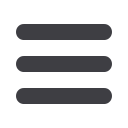

13
10.01.2015 Version 4.0 – Client User Guide
Importing a Funding Request into WarehouseNow
®
1.
Login to WarehouseNow
®
.
2.
Click on
Tasks
.
3.
Click on
Enter Funding Request
.
4.
Click the
Import
button.
5.
Under
Script
, click on
Import: Funding Request
.
6.
Click on the
Import
tab.
7.
Click on the
Browse
button.
8.
Click
Add File
.
9.
Locate and select the completed
Funding Request Spreadsheet
file.
10.
Click on
Open
.
11.
Click
OK
to close the window.
12.
Click on the
Submit
button.
Result:
The
Process Monitor
tab opens and the results are displayed.














