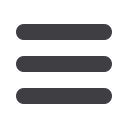

47
Touch ID
Touch ID is available on the BOT Mobile App*. Touch ID allows you to quickly and
securely log into Mobile Banking without typing your username and password.
Activating Touch ID is easy, just log into the BOT Mobile App on your Touch ID
enabled device, and access the Settings Menu, Click Security Preferences. Tap the On/
Off Toggle to enable Touch ID.
*The BOT Mobile App is available for Apple iOS device in the App Store, for Android
devices in the Google Play store and for the Kindle Fire in the Amazon store.
Settings
Security Preferences
















