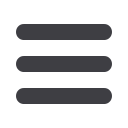

18
Bill Pay
Create a Payee
The person or company to whom you are sending funds is known as the payee.
A payee can be almost any company or person you would send a check, like an
auto finance company, a cable TV provider or even a lawn care service. It may be
convenient to set up a payee to receive payments on a regular basis, such as a loan.
Click on the
Bill Payment
tab.
Click the
Advanced drop down
to access
Visit Bill Pay
site.
1.
Click on the
Payments
tab.
2.
Then click the
Add a
Payee
button. In the drop-
down list, click the type of
Payee that you would like
to create.
3.
A new window will pop up.
Select whether the payee
is a company, individual
or a bank or credit union,
then click
Next
.
4.
Fill out the required
information regarding the
payee, then click
Next
.
5.
Enter the mailing
information for your payee
and click
Next
. Your payee
has now been created and
added to your payee list.














