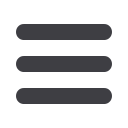

23
Assign and organize your payees into specific groups called categories to ensure
increased convenience when paying your bills.
To Create Categories:
Bill Pay
Categories
Click on the
Bill Payment
tab.
Click the
Advanced drop down
to access
Visit Bill Pay
site.
1.
Click on the
My Account
tab.
2.
Click the
Add Category
link.
3.
A new window will pop up asking you to name your category. When finished,
click
Submit
.
4.
You will see on the right hand side of the screen that your category has been
successfully added.














