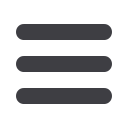

11
Guide to Online Banking
ACCOUNTS:
STATEMENTS
In the Accounts menu, select
Statements
.
1 | To view an Account Statement in more detail, simply click the
View All
link beside it.
E-statements are the most secure and convenient way to receive and store
your monthly statements. When you register for Online Banking you are
automatically enrolled in E-statements. It’s free—and with E-statements
you don’t have to wait until it arrives in the mail to see them. We’ll send
you a notification by email as soon as they are available. With E-Statements
you can:
• View, print or download E-statements
• View monthly and quarterly account statements, annual escrow statements,
and 1099INT and 1098 tax statements
• Access to up to 12 months of statement history














