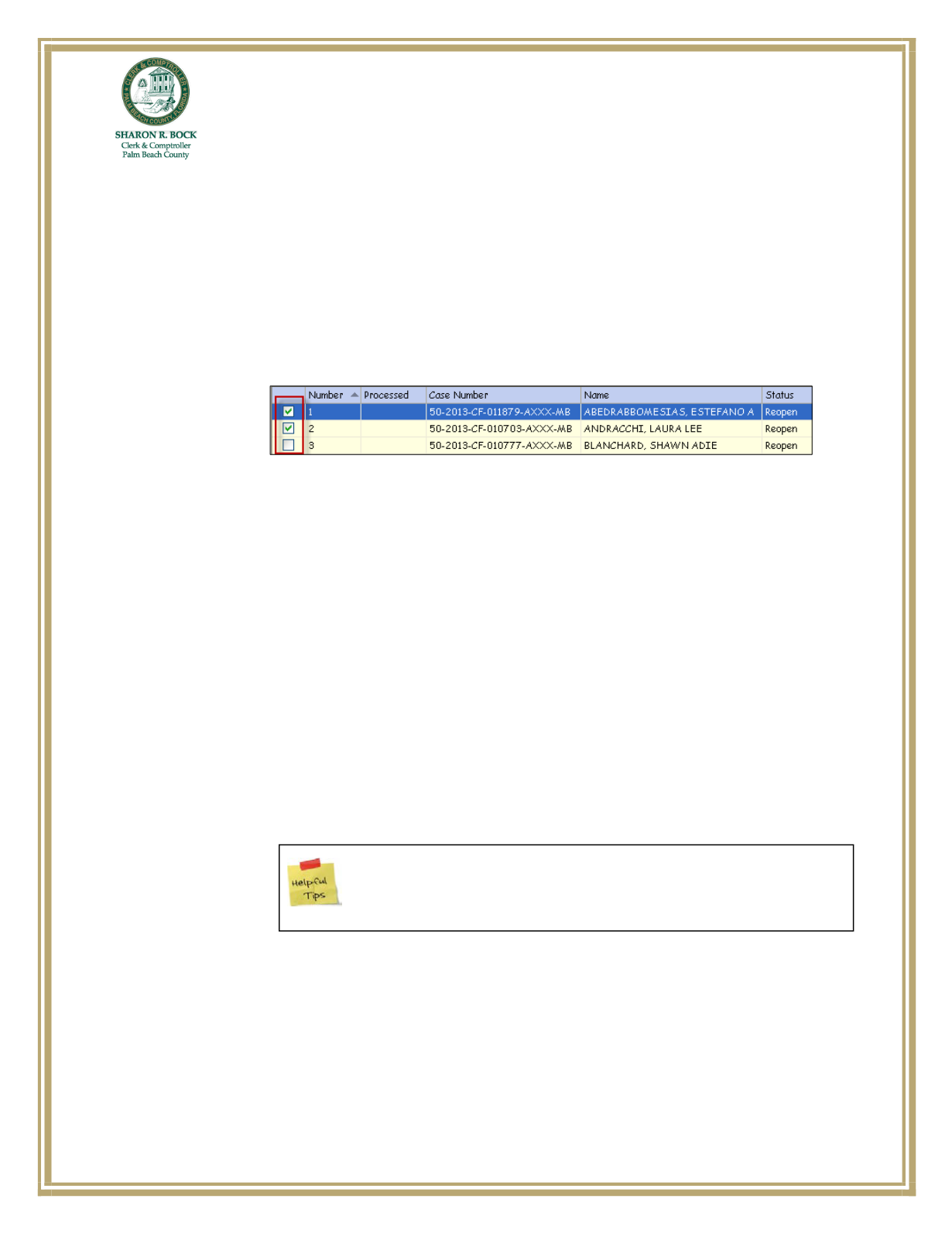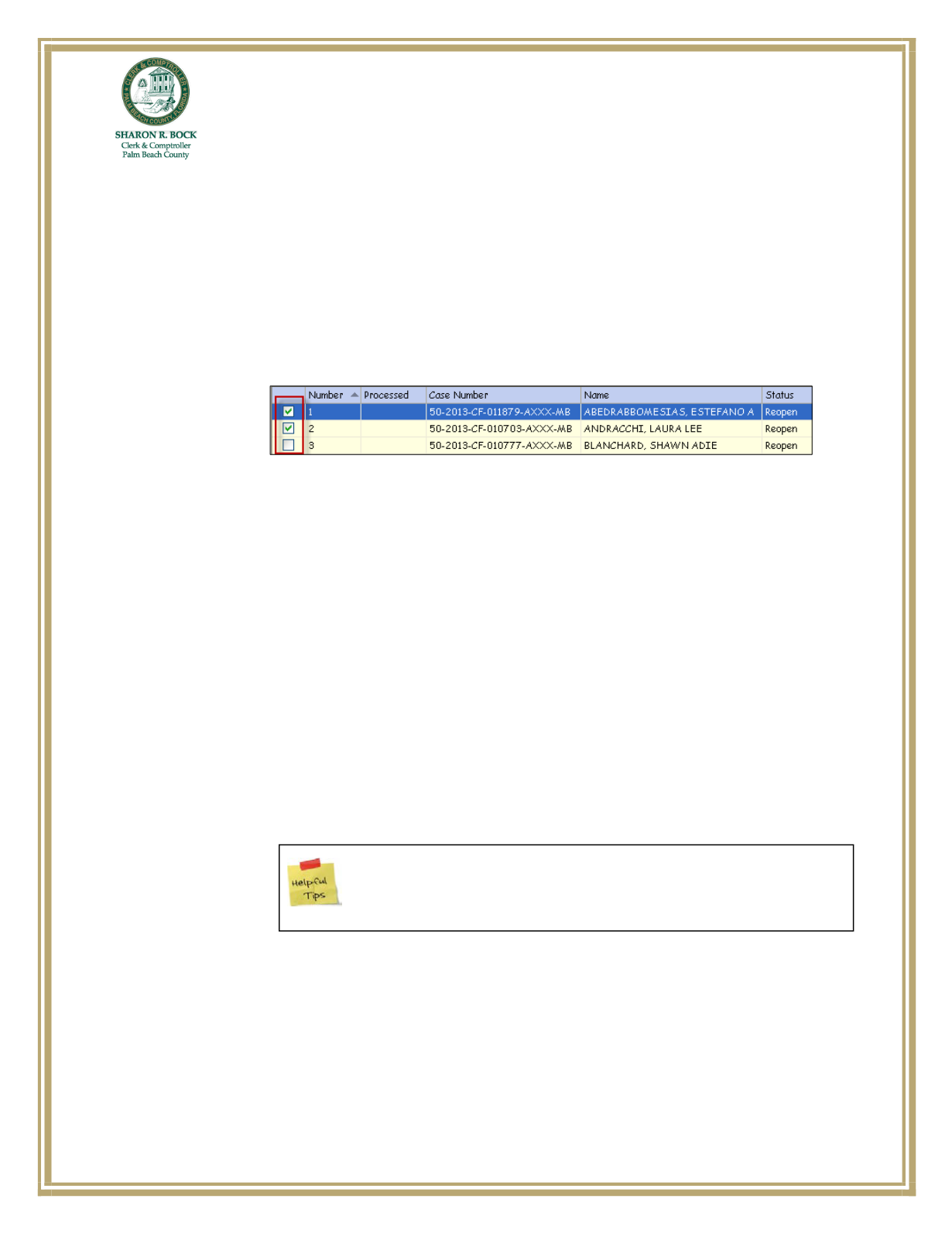
Criminal ICP Guide
Palm Beach County – Internal Use Only – Proprietary & Confidential. This information may not be copied or reproduced in any form without
express written permission from Palm Beach County Training Operations.
9
Scheduling
(Cont.)
1.
Select the Court Room from the “
Options
” menu to
filter hearings scheduled for that room only.
2.
Select a Date and/or a specific session.
3.
Select one or more cases from the Docket Calendar by
adding a checkmark in checking the box to the left
number column.
4.
Click the
<Scheduling>
button.
•
Reschedule All Cases
– Allows clerk to mass
reschedule case in the session.
•
Reschedule Selected Cases
– Allows clerk to
reschedule only case that have been checked mark in the
Docket Calendar.
5.
Select the appropriate
Court Event, Judge
,
Division
and
Days Out
(if applicable) using the drop down menus.
6.
Choose the appropriate Court Event.
7.
Check the box for Cancel Previous Event.
8.
Enter any comments in the
Reason
box. i.e.: Div. P for
Div C.
9.
A Confirmation window appears confirming the select
case should be added to the session. Select
<Yes>
.
10. Verify the case is added to the current session.
The Reschedule All Cases option should only be used when
cases to be rescheduled are to be set for the same Court Event
Time.