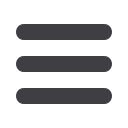

34
Transactions: Transfer Funds
11 12 13 14 15 16 17 18
21 22 23 24 25 26 27 28
1a 2a 3a 4a 5a 6a 7a 8a
1b 2b 3b 4b 5b 6b 7b 8b
1c 2c 3c 4c 5c 6c 7c 8c
11a 12a 13a 14a 15a 16a 17a 18a
11b 12b 13b 14b 15b 16b 17b 18b
1d 2d 3d 4d 5d 6d 7d 8d
K L M N O P Q R
U V W X Y Z
A B C D E F G H
A1 B1 C1 D1 E1 F1 G1 H1
A2 B2 C2 D2 E2 F2 G2 H2
A3 B3 C3 D3 E3 F3 G3 H3
10
12 13 14 15 16 17 18 19 20
22 23 24 25 26 27 28 29 30
2 3 4 5 6 7 8 9
10a
2a 3a 4a 5a 6a 7a 8a 9a
10b
2b 3b 4b 5b 6b 7b 8b 9b
10c
2c 3c 4c 5c 6c 7c 8c 9c
10d
12a 13a 14a 15a 16a 17a 18a 19a 20a
12b 13b 14b 15b 16b 17b 18b 19b 20b
2d 3d 4d 5d 6d 7d 8d 9d
J
L M N O P Q R S T
V W X Y Z
B C D E F G H I
J1
B1 C1 D1 E1 F1 G1 H1 I1
J2
B2 C2 D2 E2 F2 G2 H2 I2
J3
B3 C3 D3 E3 F3 G3 H3 I3
10
12 13 14 15 16 17 18 19 20
22 23 24 25 26 27 28 29 30
2 3 4 5 6 7 8 9
10a
2a 3a 4a 5a 6a 7a 8a a
10b
2b 3b 4b 5b 6b 7b 8b 9b
10c
2c 3c 4c 5c 6c 7c 8c 9c
10d
12a 13a 14a 15a 16a 17a 18a 19a 20a
12b 13b 14b 15b 16b 17b 18b 19b 20b
2d 3d 4d 5d 6d 7d 8d 9d
J
L M N O P Q R S T
V W X Y Z
B C D E F G H I
J1
B1 1 D1 1 1 1 1 I1
J2
2 2 2 2 2 2 2 I2
J3
B3 C3 D3 E3 F3 G3 H3 I3
10
12 13 14 15 16 17 18 19 20
22 23 24 25 26 27 28 29 30
2 3 4 5 6 7 8 9
10a
2a 3a 4a 5a 6a 7a 8a 9a
10b
2b 3b 4b 5b 6b 7b 8b 9b
10c
2c 3c 4c 5c 6c 7c 8c 9c
10d
12a 13a 14a 15a 16a 17a 18a 19a 20a
12b 13b 14b 15b 16b 17b 18b 19b 20b
2d 3d 4d 5d 6d 7d 8d 9d
J
L M N O P Q R S T
V W X Y Z
B C D E F G H I
J1
B1 C1 D1 E1 F1 G1 H1 I1
J2
B2 C2 D2 E2 F2 G2 H2 I2
J3
B3 C3 D3 E3 F3 G3 H3 I3
10
11 12 13 14 15 16 17 18 19 20
21 22 23 24 25 26 27 28 29 30
1 2 3 4 5 6 7 8 9
10a
1a 2a 3a 4a 5a 6a 7a 8a 9a
10b
1b 2b 3b 4b 5b 6b 7b 8b 9b
10c
1c 2c 3c 4c 5c 6c 7c 8c 9c
10d
11a 12a 13a 14a 15a 16a 17a 18a 19a 20
11b 12b 13b 14b 15b 16b 17b 18b 19b 20
1d 2d 3d 4d 5d 6d 7d 8d 9d
J
K L M N O P Q R S T
U V W X Y Z
A B C D E F G H I
J1
A1 B1 C1 D1 E1 F1 G1 H1 I1
J2
A2 B2 C2 D2 E2 F2 G2 H2 I2
J3
A3 B3 C3 D3 E3 F3 G3 H3 I3
0
13 14 15 16 17 18 19 20
2 24 25 26 27 28 29 30
3 4 5 6 7 8 9
10a
3a 4a 5a 6a 7a 8a 9a
10b
3b 4b 5b 6b 7b 8b 9b
10c
3c 4c 5c 6c 7c 8c 9c
10d
13a 14a 15a 16a 17a 18a 19a 20a
13b 14b 15b 16b 17b 18b 19b 20b
3d 4d 5d 6d 7d 8d 9d
J
M N O P Q R S T
W X Y Z
C D E F G H I
J1
C1 D1 E1 F1 G1 H1 I1
J2
C2 D2 E2 F2 G2 H2 I2
J3
C3 D3 E3 F3 G3 H3 I3
Note
: You can view or cancel unprocessed transactions by accessing
the Recurring Transactions tab within the Maintenance Center.
4.
If you would like to set up a recurring transfer, follow the steps below.
.
Check the box next to “Make this a recurring transaction” to repeat the
transfer.
b.
Use the “How often should this transfer repeat?” drop-down to specify
how often the transfer should occur.
c.
Enter a start and end date for this transaction using the calendar
features.
d.
If you transaction doesn’t have an end date, check the box next to
“Repeat Forever.”
5.
Enter a memo.
6.
Click the
Transfer Funds
button when you are finished.


















