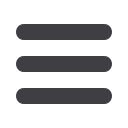

38
Bill Pay
Bill Pay: Bill Pay Overview
Bill Pay Overview
Sending payments to companies and individuals has never been easier!
Bill Payment with Columbia Connect helps you stay on top of your bills, allowing
you to quickly manage your payments and never miss a due date.
Note
: The first time that you click the Bill Pay tab, you need
to choose an account to use within Bill Pay and to accept the terms
and conditions. To remove an account from Bill Pay, contact us at
877-754-5074.
In the
Move Money
tab, click on
Pay Bills
.
A.
After you create a payee, their name and payment information appears as a
card.
B.
The card colors can change, informing you of the status of your payments.
Blue
: Paid
Red
: Payment overdue
Yellow
: Payment due in the next 3 days
Green
: Scheduled payment
10
11 12 13 14 15 16 17 18 19 20
21 22 23 24 25 26 27 28 29 30
1 2 3 4 5 6 7 8 9
10a
1a 2a 3a 4a 5a 6a 7a 8a 9a
10b
1b 2b 3b 4b 5b 6b 7b 8b 9b
10c
1c 2c 3c 4c 5c 6c 7c 8c 9c
10d
11a 12a 13a 14a 15a 16a 17a 18a 19a 20a
11b 12b 13b 14b 15b 16b 17b 18b 19b 20b
1d 2d 3d 4d 5d 6d 7d 8d 9d
J
K L M N O P Q R S T
U V W X Y Z
A B C D E F G H I
J1
A1 B1 C1 D1 E1 F1 G1 H1 I1
J2
A2 B2 C2 D2 E2 F2 G2 H2 I2
J3
A3 B3 C3 D3 E3 F3 G3 H3 I3
Paid $3.00 on 05/01/2014 00:00:00
$2.00 scheduled for
05/01/2014 00:00:00
$2.00 scheduled for
05/01/2014
Payment Due in Three Days
Due on 05/01/2014
Payment Overdue
Due on 05/01/2014
10
11 12 13 14 15 16 17 18 19 20
21 22 23 24 25 26 27 28 29 30
1 2 3 4 5 6 7 8 9
10a
1a 2a 3a 4a 5a 6a 7a 8a 9a
10b
1b 2b 3b 4b 5b 6b 7b 8b 9b
10c
1c 2c 3c 4c 5c 6c 7c 8c 9c
10d
11a 12a 13a 14a 15a 16a 17a 18a 19a 20a
11b 12b 13b 14b 15b 16b 17b 18b 19b 20b
1d 2d 3d 4d 5d 6d 7d 8d 9d
J
K L M N O P Q R S T
U V W X Y Z
A B C D E F G H I
J1
A1 B1 C1 D1 E1 F1 G1 H1 I1
J2
A2 B2 C2 D2 E2 F2 G2 H2 I2
J3
A3 B3 C3 D3 E3 F3 G3 H3 I3


















