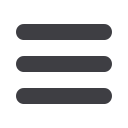

63
Services
Stop a Payment
In the
Services
tab, click on
Stop a Payment
.
1.
Choose
Request Type
, either single or multiple checks.
2.
Click on each category header on the left to select an
Account
, enter a
Check
Number
,
Amount
, and choose the
Date
of the check.
3.
Be sure to click
Save
when change are made.
4.
When complete, click
Send Request
.
11 12 13 14 15 16 17 1
1 2 3 4 5 6 7
11 12 13 14 15 16 17 18 19
1 2 3 4 5 6 7 8 9
















