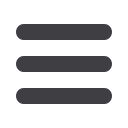

31
1.
From the drop downs select your To and From Accounts.
2.
If you wish to repeat a specific transfer. Click each time you would like to
repeat the same transfer.
3.
To add more transfers enter how many more transfer you need then click
Add
.
4.
To delete extra transfers click .
5.
If you are sending from a template, to turn off certain transfers select to turn
off for this transaction.
6.
Click
Next
.
Step Two:
Transactions
Funds Transfer














