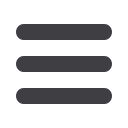

32
1.
If all transfers occur on the same date be sure the “
Use same date for all
” box is
selected and enter the date from the “
Select Date
” drop down.
2.
If all transfers occur on a different date uncheck “
Use same date for all
” box and
use Transfer Date drop down to enter the transfer date.
3.
To leave the same memo for all transactions enter memo then click
Push to All
. If
not click the to enter an individual memo for each transfer.
4.
If you are making a template be sure to hit
Save
.
5.
Then click
Transfer Funds
.
Step Three:
Transactions
Funds Transfer














