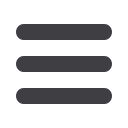

38
Administration
Company Policy Overview
If your company has complex banking needs, such as high transaction volumes, ACH/
Wire transfers or a large number of employees, Treasury Management features offered
through FHB Online Business Center will help simplify your daily needs. You can
manage entitlements, send and receive payments and generate reports.
Begin by defining entitlements at the company level from the Company Policy page.
Then specify user roles that set limits and rules for individuals or user groups.
Company Policy Overview:
Click on the
Company Policy
tab.
1.
Click the transaction type to define entitlements at the
company level.
2.
This screen is where you will define parameters on
Allowable Actions
including:
Draft Amount, Approvals, Subsidiaries, Accounts, Hours, Locations and IP
Addresses.
3.
Click on the
Approval Limits
tab and to view and modify the approval limits at
the company level.
4.
Click the
Add New Allowable Action
button to add a new set of criteria.
5.
You can use the
Policy Tester
to test an example transaction.
6.
After changes have been initiated a
Save
button will appear at the top of the
page. Click
Save
and
Close
.














