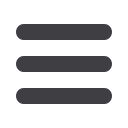

43
To Edit or Delete a User:
Adding Users and specifying their individual rights and what features each individual
has access to helps create security controls within your organization or business.
Administration
Edit or Delete a User
Click on the
Administration
tab, then click on
Users
.
1.
Find the user whose rights you would like to change; click the
Edit
icon:
2.
To Edit a User
: You can
Deavtivate User
or change their
User Roles
.
3.
If you update their role, be sure to click
Update Role
after you have selected their
new role.
4.
To Delete a user:
click
Delete
, then
Yes
to verify the delete. Click
Close
when
you are finished.














