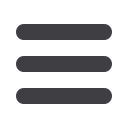

13
SinglePayment
1 | Under theSinglePaymentmenu, select
For aBill
.
2 | Chooseapayeeunder the
Payee List
.
3 | Choose the
Account
youwish touse from thedrop-downmenuandenter the
Amount
.
4 | Pick the
Amount
and
ProcessDate
for thepayment.
5 |Whenfinished, click
Submit
. Youwill see your payment confirmed.
Process a one-time payment for one ormore payees from a single screen.
There’s no need to hasslewith checks, stamps and envelopes—send the
payment with a few clicks of yourmouse. Click theSinglePayment button to
get started.














