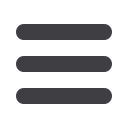

8
OnlineActivity
OnlineActivity quickly organizes all transactions youoriginatedonline. This
includes account transfers, wire transfers, ACHandmore. From theOnline
Activitymenu, youcangroup items by category, viewall transactions, approve
drafted transactions andcancel authorizedor drafted transactions. Pleasenote
that oncea transaction is processed it can’t becancelled.
1 | Hover over the
QuickAction Icon
to viewadrop-downmenuwithmoreoptions.
2 | Selectinga transactionwill allow you to view, approve, copyor cancel the item.
3 | Clickingon
ViewTransaction
will allow you to seemoredetails regarding the
transactionalongwithproviding you theability toeither approve, cancel, copyor print.














