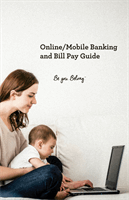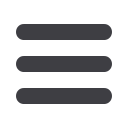

10
Bill Pay – Paying a Bill
Once you select a payee from the overview screen, complete the necessary
fields to schedule a new bill payment. The pending and processed payment
history information for the chosen payee will display on the right-side of the
screen.
1.
To begin making a payment, choose the account from which the funds will
be debited.
2.
Next, enter the amount of the payment, the delivery method and the date.
When finished, click
Send Payment
.
Each field builds upon the previous one, so the fields must be
completed in the order in which they appear on the screen. For
example, you cannot select the date you want to make the payment
first. You have to start with the From account and then move your
way down.