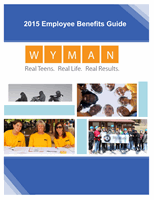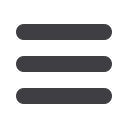
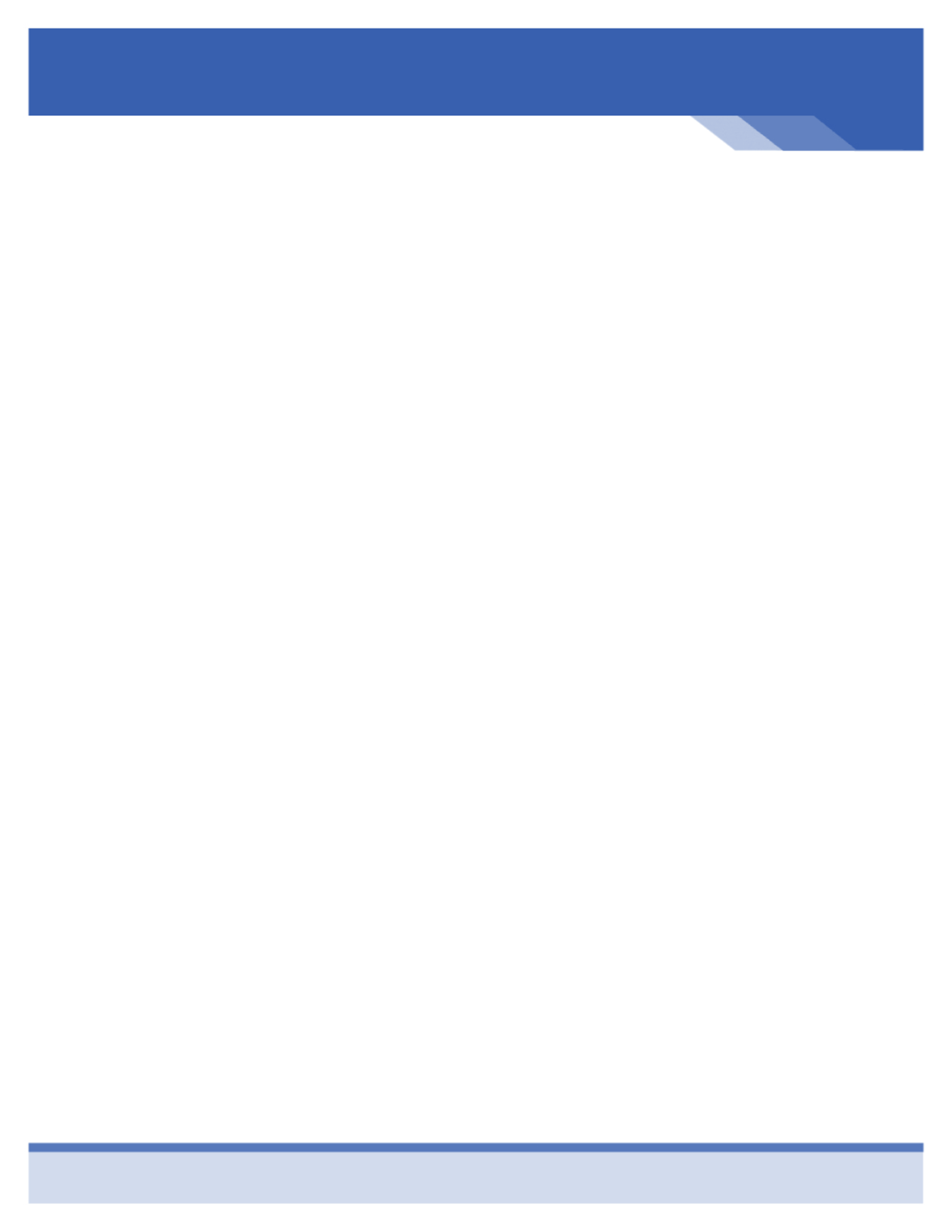
2015-2016 Benefits Guide
2
ENROLLING IN THE PLANS
ENROLLING IN THE PLANS IS FAST AND EASY - HERE’S HOW:
Starting November 1st employees will need to log into the Enrollment Management System (EMS). You
will need to register with a username and password and make your next year elections through this
website. More information will follow in this newsletter with detailed information. You will have until
Tuesday November 10th to complete your enrollment.
ELIGIBILITY
WHO CAN YOU ADD TO YOUR PLAN:
Eligible: Employee currently working 30 or more hours per week and have satisfied a 30 day waiting period
Ineligible: Employees working under 30 hours per week
FREQUENTLY ASKED QUESTIONS
ARE CHANGES TO MY PLAN ALLOWED DURING THE YEAR?
Generally, you may only enroll in the plan, or make changes to your benefits, during the re-enrollment period or
when you are first hired. However, you can make changes/enroll during the plan year if you experience a qualifying
event. As with a new enrollee, you must have your paperwork turned in within 31 days of the qualifying event or
you will have to wait until the next annual open enrollment period. Premiums and enrollment eligibility may change;
see your Human Resources department for details.
EXAMPLES OF QUALIFYING EVENTS?
■ Your dependents or you lose health coverage because of loss of eligibility or loss of employer contributions
■ You get married, divorced, or legally separated (with court order)
■ You have a baby or adopt a child
■ You or your spouse take an unpaid leave of absence
■ You or your spouse dies
■ Gain or loss of Medicaid entitlement
■ You become eligible for Medicare