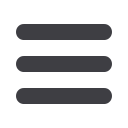

28
It may be convenient to set up a biller to receive payments on a regular basis, such as
a loan. Why must you pay by repeating the same scheduling process each month?
With our Automatic Payment option, you can remain confident that your payments
are taken care of automatically without even touching your keyboard!
In
Manage My Bills
, select the biller for which you would like to set up automatic pay-
ments. Select
Add an Automatic Payment
.
1.
Fill in the required fields to complete your request for an automatic payment,
including process date and frequency. When completed, click
Set Up Payment
.
Bill Pay
Automatic Payments
To Set up Automatic Payments:














