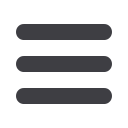

31
Log into Bill Pay.
1.
Click the
Administration
tab at the top of the page.
2.
Click on
Add Authorized User
.
3.
Fill out the form with the proper information.
4.
Choose the Level of Authority.
Note: The person adding an additional User to bill Pay is a Level 1 User.
The second or third user is usually granted Level 2 access.
5.
The User ID, Password, and Secret Word, must be passed on to the User.
If creating a fictitious Social Security # and Birth Date, for Bill Pay purposes
only, this information is very important to pass on to the User being created.
Bill Pay Support will only help a User once this information has been verified
within the Bill Pay system.
6.
Click
Add User
.
7.
Click
Finish
.
To Add an Additional User to Bill Pay:
Business Bill Pay
Additional Features














