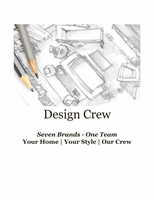last updated on: 3/21/2016
|
page 1 of 3
|
employee expense reporting/concur
EMPLOYEE EXPENSE REPORTING/CONCUR
AUDIENCE:
All Brands (US + CAN)
US only
CAN Only
Pottery Barn
Pottery Barn Kids
Pottery Barn Teen
West Elm
Williams Sonoma
WS Outlet
PB Outlet
PURPOSE:
POLICY:
The following company policy must be adhered to when performing this task.
x
All associates must read the WSI Travel Policy.
x
All reimbursable expenses must be submitted via the Concur website within 30 days of the expense
date.
x
All Employee Expense Report submissions must be approved by the Manager via the Concur site.
x
Any expense equal to or greater than $25.00 must be accompanied by an itemized receipt.
x
All expenses over $25 should be processed through Concur
.
x
Single expenses, with a receipt, under $25 may be paid out through the register or combined to reach
the $25 minimum for the expense to be paid through Concur
x
Submit an employee expense for each business occurrence. EX. Submit expenses for in-home
appointments individually.
x
Submit expenses into one report. EX. mileage or other lower reimbursements requests, multiple trips
can be combined within the same Concur expense report.
PROCEDURE:
The following provides step-by-step instructions to complete the task.
FIRST TIME LOG-IN
x
If you have previously traveled on business or submitted an expense report, you are already set up in
Concur (you just did not know it). Your login is your associate ID number followed by @wsgc (for
example, 123456@wsgc). You can locate your associate ID number on your paystub or in
SWW>Homefront>myHomefront > Personal Information > Personal Profile.
x
Your password for your first login is: welcome.
x
If you have not previously traveled on business or submitted an expense report, contact Jody Starlin in
Accounts Payable at 415-616-8671 to gain access. Ensure that you have your associate ID number
available when contacting Jody.
x
Requests also may be e-mailed via Outlook e-mail by the GM or the Assistant Manager to
jstarlin@wsgc.com