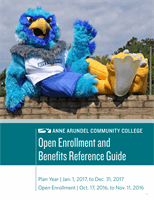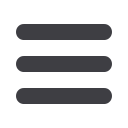

14
15
How to Locate a Provider
CareFirst BlueChoice or BlueCard PPO Provider
1.
Go to
www.carefirst.com.
2.
Click on
Find a Doctor
.
3.
Select the radio button for
Name
and enter the provider name – Last, First.
Enter ZIP code and Distance and click
Search.
4
. Check the list of networks in which the provider participates.
A.
Level 1 Providers =
BlueChoice Network.
B.
Level 2 Providers =
CareFirst Regional Provider Directory.
C.
Level 3 Providers =
Traditional/Indemnity Network.
5.
If you are outside of the CareFirst Service area, follow next steps to see if they are a BlueCard PPO provider.
A.
Click on BlueCross BlueShield National Doctor and Hospital Finder.
B.
Select BlueCard PPO/EPO under Choose Your Network.
C
. Enter the Provider name and click Go.
D
. If the provider is a match, then he or she is a BlueCard PPO Provider (Level 2).
CareFirst EPO Provider
1
. Go to
www.carefirst.com.
2.
Go to Find a Doctor and click on Search Now.
3.
Continue as a guest or member by logging into My Account.
4.
Under “What type of care are you looking for?” select Medical or Mental Health
5.
Key in a ZIP code or city and state.
A.
The option is there also to increase the radius and select continue.
6.
Select Blue Preferred (PPO) and then Blue Preferred again
7.
From the next page you can search by the doctor’s last name, specialty or facility, or choose the type of
provider/facility you are looking for.
CareFirst BlueCross BlueShield is the shared business name of CareFirst of Maryland, Inc. and Group Hospitalization and
Medical Services, Inc. CareFirst MedPlus is the business name of First Care, Inc. CareFirst BlueCross BlueShield,
First Care, Inc., and CareFirst BlueChoice, Inc., are independent licensees of the Blue Cross and Blue Shield Association.
® Registered trademark of the Blue Cross and Blue Shield Association. ®’ Registered trademark of CareFirst of Maryland, Inc.
SUM3420-1N (3/16)
Get treatment for common health issues
CareFirst Video Visit is intended for the treatment of
uncomplicated, non-emergency** health concerns
including, but not limited to:
n
Bronchitis
n
Cough/sore throat
n
Sinus infection
n
Diarrhea
n
Fever
n
Pinkeye
n
Cold/flu
n
Respiratory infection
Video Visit doctors provide consultation, diagnosis and even
prescriptions (when available and appropriate). They are all
U.S. board-certified, licensed, credentialed and have profiles so
you can see their education and practice experience.
CareFirst Video Visit
See a doctor 24/7
When your primary care provider (PCP) isn’t
available, CareFirst Video Visit allows you to
securely connect with a doctor
*
whenever and
wherever you want on a smartphone, tablet or
computer. Video Visits cost the same as your PCP
sick office visit copay (up to a maximum of $60).
Know Before You Go
*The doctors accessed via this website are independent providers making their own medical determinations and are not employed by CareFirst. CareFirst does not
direct the action of participating providers or provide medical advice.
**In the case of a life-threatening emergency, you should always call 911 or your local emergency services. CareFirst Video Visit does not replace these services.
Register today so you’ll be ready when you
want to visit. There are two easy ways:
1. Visit
www.carefirst.com/needcareand click on any of the
Video Visit
links, or
2. Download the CareFirst Video Visit app from your
favorite app store
CareFirst Video Visit. The doctor will see you now!
When to use Video Visit
n
Your doctor’s office is closed
n
You are on business travel or vacation
n
You have children at home and can’t bring
them to the doctor’s office
n
You feel too sick to drive