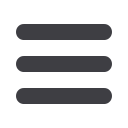

15
Business Bill Pay
Getting Started
With Business Bill Pay, you can conveniently make one-time payments or set up auto
payments so that you do not have to remember to complete a transaction each
month. It is easy to set up national billers to pay your phone bill or credit cards, as well
as pay the lawn maintenance company.
The first time that you click the Business Bill Pay tab, you will be asked to choose an
account to use within Business Bill Pay and to accept the terms and conditions.
To Get Started with Bill Pay:
Click on the
Business Bill Pay
tab.
1.
Across the top you will see the
Payments
,
Payees
, and
Options
tabs where you
can quickly navigate to the different areas of bill pay.
2.
Under
New Messages
, you will see any new or unread messages.
3.
Scheduled Transactions
show the next 30 days of scheduled transactions.
4.
In the
Attention Required
area, you will see a list of payees awaiting activation or
payments waiting approval.














