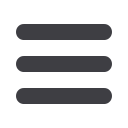

17
Business Bill Pay
View Scheduled
Transactions
Bill Pay with
Banneris simple. To view transactions currently scheduled to be debited
from your accounts, follow the instructions below.
To View Scheduled Transactions:
Click on the
Business Bill Pay
tab.
1.
Click the
Payments
tab.
2.
Select
Scheduled Transactions
; a new window will open listing all open pending
payments.
3.
To view a payment, click
View Details
.
4.
A payment can be edited by clicking
Edit
and changing the details on the next
screen.
5.
A payment can be stopped completely prior to processing by clicking
Stop
.














