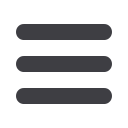

31
Business Bill Pay
Personal Profile
It is important to keep the contact information about your company up-to-date with
Banner.You can easily change these elements as well as personalize your bill pay
experience below. The Challenge Phrases can also be altered here.
To Modify Personal Profile:
Click on the
Business Bill Pay
tab.
1.
Click the
Options
tab.
2.
Click
Personal Profile
, a menu will appear with additional options.
View Contact Info:
Here the contact information on file can be changed
including Phone Numbers, Email Addresses, or Text Message numbers.
Default Page:
Here the page to which the Bill Pay opens to can be changed
including Home Page, Main, Single payment, Calendar, or Shortcut.
Challenge Phrases:
Here the challenge responses can be changed.














