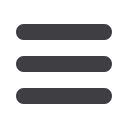

32
1.
To view your statement select the eye glass.
2.
You can save the eStatement to your comupter by selecting the disk.
3.
Access additional eStatements by selecing Next Page You can view up to 6 years
of statement history.
Click on the Statements tab. You’ll be able to easily view your current statement, a
library of past eStatements, and other resources like our newsletter and disclosures.
To View Your eStatements:
eNotifications
eStatements
















