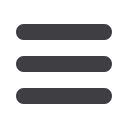

36
Using Online Banking with Denali, you can initiate a stop payment request from any
device. Visit Activity Center to review the status of your request. The stop payment will
remain in effect for six months.
Contact Denali at 907-257-7200, option 3 or 800-764-1123, option 3 for current fees.
To Initiate a Stop Payment Request:
Click on the
Stop Payment
tab.
1.
Choose request type;
single or multiple checks.
2.
Click on each category
header on the left to select
an account, enter a check
number, and choose the
date of the check.
3.
When entering the check
amount, be sure to click
Save
.
4.
When completed, click
Send Request
.
Services
Stop Payment
















