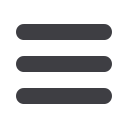

31
®
www.grm.netVoice Mail Guide
Step 3: Listening to Your Messages from Your
Home Phone:
1.
Dial the Number to Access Voice Mail (222).
2.
Press 1 to retrieve your messages.
3.
Press 1 again to listen to the new message.
4.
After you have listened to the message, a voice
prompt will ask you to:
a.
Press 1
to listen to the message again.
b.
Press 2
to save the message and listen
to next message.
c.
Press 3
to delete the message and listen to
the next message.
d.
Press 4
to save the messages as new.
5.
Press the * key to return to the Main Menu.
Step 4: Listening to Your
Messages Away from Home:
There are two ways to access your Voice Mail from
any touchtone phone when you are away from home:
1.
Dial your home phone number (including the area
code if calling long distance).
2.
When the greeting begins, press the *(star) key.
3.
When prompted, enter your Password, followed
by the # key.
4.
Refer to step 3, item #2.
OR
1.
Dial the Number to Access Voice Mail (your prefix
+ 0088 - remember to include your area code if
calling long distance.)
2.
When prompted, enter your Voice Mailbox number
(home phone number - xxx-xxxx), followed by the
# key.
3.
When prompted, enter your Password, followed
by the # key.
4.
Refer to step 3, item #2.
If you wish to change the number of rings before
your Voice Mail answers your call, see the
instructions for “Call Forward No Answer” in the
Enhanced Features Section.
In a short time, using your Voice Mail will be very
easy. If you have any questions, please call us at
777, and we will be happy to assist you.














