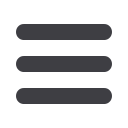

22
Change&Cancel Payments
Even after you have scheduled a payment, you have the ability to change or
cancel your payment up to the time it begins processing. This convenient
feature gives you the freedom to change theway youmake your payments.
1 | Once you have selected to edit a payment, youwill be directed to awindow from
which you can revise the information. Click
Submit Changes
to proceed.
2 | If you choose to cancel a payment, youwill be directed to review the payment
information. Click
StopPayment
to complete the process.














