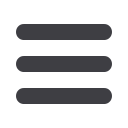

21
Bill History
You now have the power to control your present and future payments! View
details, edit or cancel your pending payments to better customize your bill
pay experience. Youmay also specify the amount of time prior to the present
date to view your account activity.
In thePaymentsmenu, select
ScheduledPayments
.
1 | Payees are listed by name and account number according to the details chosen
using the drop-downmenus.
2 | Click
Edit
to revise the payment information. Click
Stop
to cancel.














