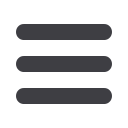

16
PayeeSetup
The first step in the bill pay process is to add one ormore payee(s) by
entering information in the provided fields. A recent bill or statement
should have all the necessary details.Manymajor payees are set up in a
predetermined list of payeeswithin the system, so that youmay use the
search option.When a search is initiated, just a few pieces of information
will be needed to finish. Once a payee is set up, you can begin processing
payments and ultimately access billing and history details for the specified
payee.
In thePayeesmenu, select
Add aPayee
.
1 | Determine the type of payee to be added.
2 | Select whether the payee is aCompany, Individual, Bank or Credit Union.
3 | Enter the required information in the provided fields. Click
Next
to proceed.














