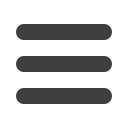

Reading Matters
Technology Matters
|
68
|
Reading Matters | Volume 16 • Winter 2016 |
scira.org CLICK HERE TO RETURN TO TABLE OF CONTENTSSKILL
INFORMATIONAL TEXT EXAMPLE
WEB SKILL AND EXAMPLE
Skimming
and scanning
National Geographic Animal Encyclopedia
• Students can scan for animals based on
characteristics such as habitat or classification.
• Students can skim for information on animals of interest.
• Great for use in grades 1-5.
image retrieved from
http://shop.nationalgeographic.comReading initial search results and getting oriented with web pages
• Do searches that return a high number of hits (one million or more) and have
students note the differences on the results from the first, middle, and last listings.
• Scan for webpage endings (i.e. .org, .edu, and .net) to
determine likely author and level of credibility.
Understand
text features
Scholastic Vocabulary Readers – Science
• Students can use text features such as table of
contents, chapter headings, diagrams, captions,
glossary, and comprehension questions.
• Great for use in grades 1-2.
image retrieved from
http://store.scholastic.com/Website Navigation
• Ask students to locate key parts of the page to determine
site effectiveness when first arriving.
• Compare and contrast two websites about the same topic. Determine
which one is more effective based only on layout and navigation.
Vocabulary
development
Weather Words and What They Mean by Gail Gibbons
• Gail Gibbons offers a host of nonfiction texts
that focus on vocabulary development.
• Readers can utilize the attractive illustrations
to understand key terms.
• Great for use in grades K-3.
image retrieved from
http://www.gailgibbons.com/Determining and Selecting SearchWords
• Develop with authentic scenarios wherein students will need
to research (large purchases, venues, restaurants, class projects,
college choices), and model searches with them.
• Create lists of search terms to remember and post them around the room.
• Conduct searches for the same items using different search
terms, and compare/contrast the results.
















