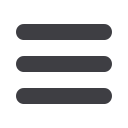

14
Go Home4.2.2 Cancelling a Beneficiary
When notifying us of a Beneficiary cancellation via a Full Refresh data file the Beneficiary record
being cancelled is to be omitted from the data file. We will then detect which Beneficiary is
missing and cancel the cover for the individual.
In this example ‘MS KIM DOE’ (RAC0006188) has been omitted so this beneficiary cover record will
be cancelled with effect from the date of the Full Refresh data file being processed.
4.3 Option 2 - Delta Data Files
This is the preferred option for RAC. If you are submitting your data to RAC via a Delta file then the
submission files should include the LID and the UAIs for all the Beneficiaries that are to be placed
on cover, updated, renewed or cancelled.
In order to identify what transaction you want RAC to process you need to include a Transaction
Flag.
4.4 Examples of Delta Transactions
4.4.1 Adding a Beneficiary
Where breakdown cover is purchased the RAC Agreement number is the item of data that informs
which level of cover the beneficiary is entitled to. The transaction for adding a new beneficiary will
look like this:
The Transaction Flag field is required and the letter ‘A’ indicates it is adding a new Beneficiary. The
UAI is critical.
Transaction
Flag
Description
Should be used when...
A
Add
Notifying RAC of a new beneficiary to go on cover
U
Update
Notifying RAC of an update or amendment to an existing
beneficiary – one that you have previously sent us an “A” or “R”
record for. The “A” or “R” record can be contained in the same file,
as long as it precedes the “U” in terms of row order as they are
processed in the order they are received
D
Delete
Notifying RAC of a beneficiary cancellation that is to take
immediate effect and that, where appropriate, will invoke any
cancellation rights
R
Renewal
Notifying RAC that an existing beneficiary or beneficiaries should
be renewed
















